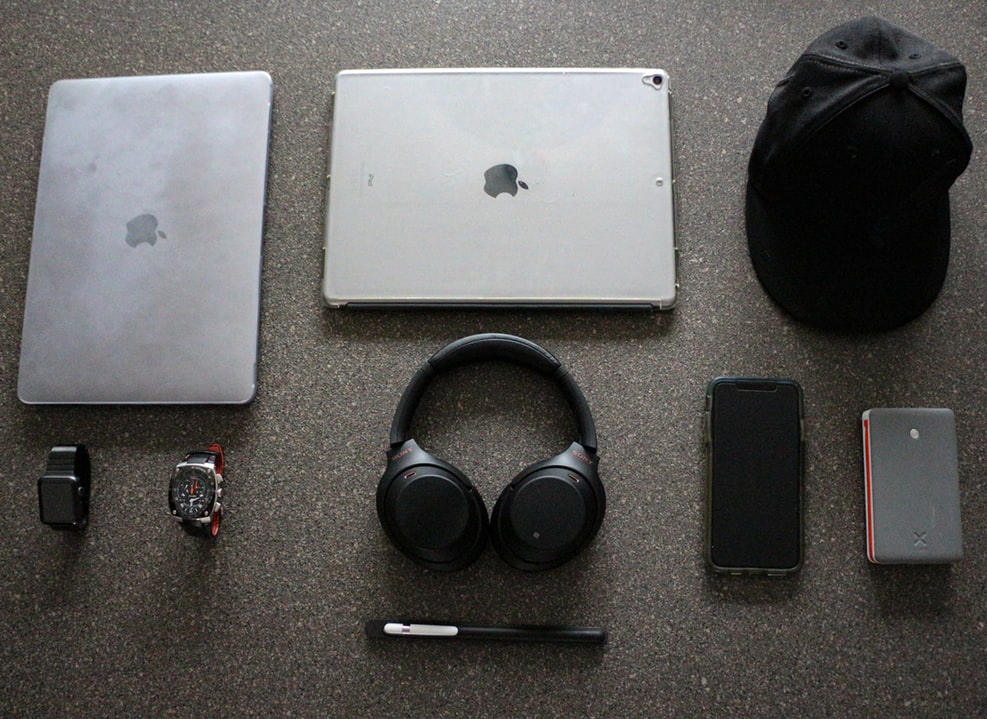31 December
31 December
How To Protect Your Laptop Against Theft & Loss?
These websites allow you to protect your hard-earned money. After purchasing a tablet or laptop, make sure to protect them against theft and loss. Here are some tactics to protect your laptop.
Change Passwords on Accounts
If you want to protect your laptop against identity theft, you must change its password frequently. You should update passwords of emails, social networks, bank accounts, e-commerce websites and instant messengers.
After losing a device, you must file a police report and inform your company about this theft. Monitor details of your bank account and activate a fraud alert. Buy a new device and take special measures to protect it from loss or theft. Here are some essential things to do:
Record the Serial Numbers and Model
You must record serial and model numbers of your laptop. This information will help you to file a police report after missing your electronic device. Make sure to secure this information at a safe place.
Security Cables
Numerous laptops have a special slot to connect security cables. These cables will help you to secure and lock your laptop. It can be a reliable defence for you. Remember, security cables can’t deter every thief. They can destroy the desk or cable to get your laptop. Make sure to lock a screen door along with security cable for maximum security.
Use Tracking Software
Make sure to tag your laptop with a toll-free number. Sometimes, an unattended laptop may get the attention of a nobleman. He can contact on your number to return this laptop. Your laptop must have tracking software. Advanced software can make your life easy to detect thieves.
Tracking software and tools can lockdown and recover a stolen device. After installing this software, you can find a solution for different issues.
Encrypt Data
Password protection is not enough for your laptop. You can use built-in features or a third-party app to encrypt data without a password. For the security of sensitive information, data encryption is a simple procedure.
Back up Important Data
You must not trust your laptop for data storing. Make sure to try a backup solution. Remember, data loss is costly in the long run. For this reason, you must sync your files and save data remotely to the cloud. Feel free to employ backup solutions for the data of your company.
Make sure to keep your laptop near you. Avoid leaving it unattended in an event. It must not sit in the car seat in a parking area. Carefully protect your laptop bags in airports. Make sure to take the necessary precautions to protect your device. It is an excellent way to decrease the risk of data loss. For your device, you will need a secure network or data plan.