 5 August
5 August
How to Boost Tablet Speed with 4 Easy Steps
How to get a tablet cheap?
If you are doing this because your tablet is not as fast as it used to be, then hold on to your horses. Following we are going to give you a few tips that will restore your device’s performance.
Delete Bloatware
When you buy a tablet, it comes loaded with bloatware. These are useless apps, and they are installed by the manufacturer, to make a buck from you. The first thing you should do when you use it for the first time, delete the bloatware. This will do nothing but consume the system resources and slow down the device. It’s more economical than dropping your device and searching for how to get a tablet cheap.
In case you forgot to do it the first time you use your tablet, you should check If there is some bloatware installed on your device and get rid of it. If you must breach administrator rights, do it. It’s a risk that will pay off in the long run!
Clean up Junk
If you have been using your device for a while, and you are a heavy user (casual or professional), then you may have accumulated some junk files over the time, and they have started affecting the performance of your device.
Go to the file manager (check the alternative for your OS) and find temporary files or cache. Delete them. This will help you restore your system’s optimum performance. You can also install a disk cleaner; it will help you wipe out these useless files that accumulate space on your device for no good reason. Delete them and see if it makes a difference. You should do this before you see how to get a tablet cheap just because your old device is not performing to its potential.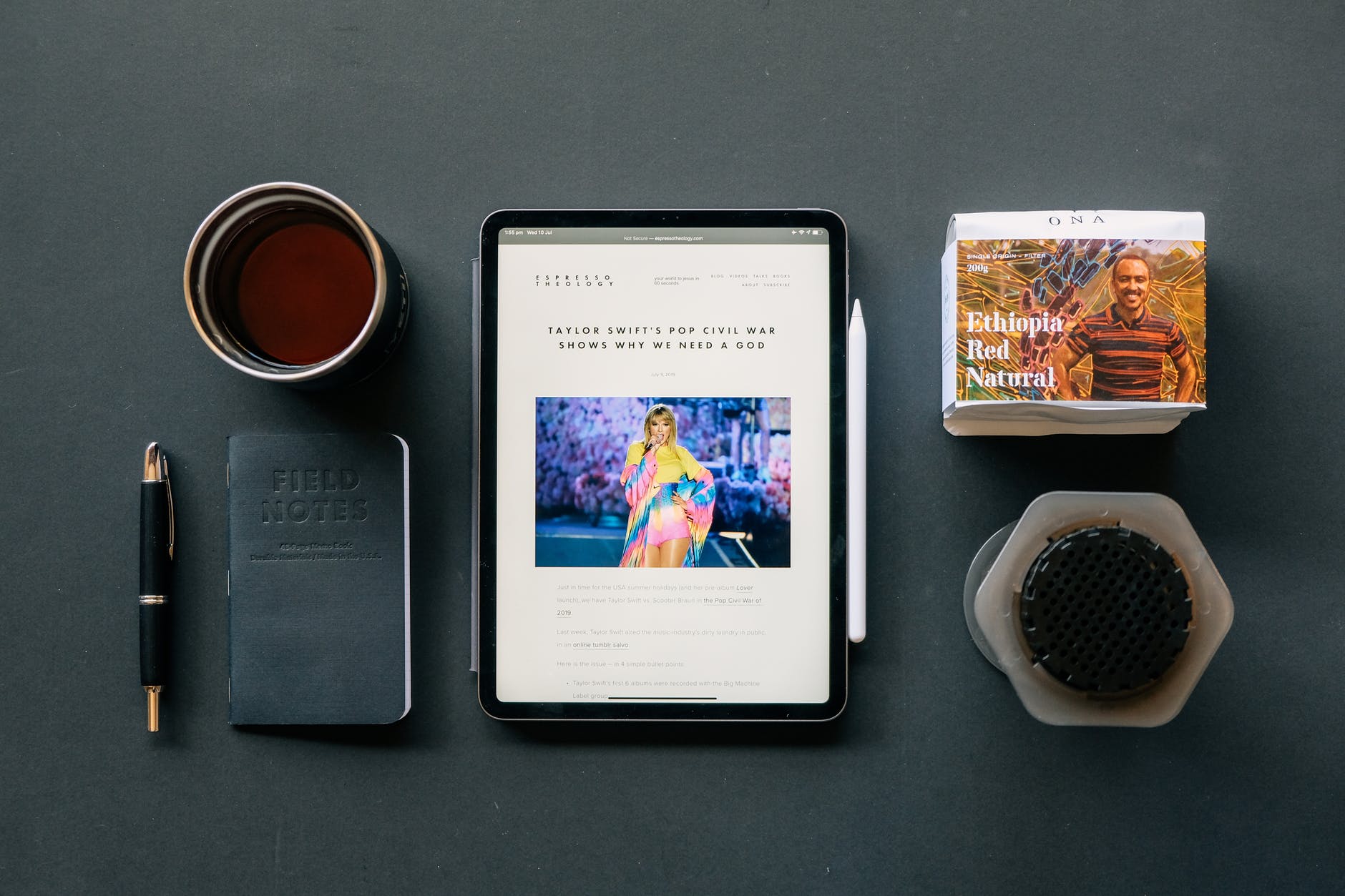
Get a Faster Card
In case you are using expandable SD card storage, it’s possible the storage is the reason for your device’s slow performance. Make sure you are using a high-quality SD card. There are several classes you need to mind when choosing an SD Card. Don’t buy a cheap one and think you are not going to pay the price later.
Do your research and buy a card that promises head read and write speeds. It will pay off you in the long run.
Shut Down Apps Not in Use
Apps are running in the background that consume more system resources than you would believe. You should have a task manager on your device. This will help you keep an eye on every app and how much processing power or RAM it uses this will help you manage your device better and locate the system resources to useful apps.
If you don’t want to install a task manager, then it will be better if you just shut down apps that you are not using. It’s better than searching on how to get a tablet cheap.
